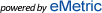

Browser Requirement:
- Internet Explorer® 8.0+
- Firefox® 9.0+
- Safari® 5.0+
For PSSA 2015+, Keystone, and PA ACCESS data, please access the new Data Interaction site
This site is designed to provide quick, easy and secured access to student performance results on the
Keystone Exams, the Pennsylvania System of School Assessment (PSSA), the Pennsylvania System of
School Assessment Modified (PSSA-M), and the Pennsylvania Alternate System of Assessment (PASA).
On this site, you will find a wealth of information at your fingertips in a highly interactive and flexible
format.
Create your own reports in tables, graphs or external files, at the summary or individual student level,
by selecting content, statistics, aggregation levels, disaggregated groups or subgroups, and/or score
variables.
Your creativity is the limit!
Why isn't my username working?
The usernames provided by eMetric always begin with a letter followed by a series
of numbers. For district users, the username begins with a 'D'. For school users,
the usernames begin with a 'S'. Usernames are not case sensitive.
Note:
If a State or District Administrator assigned your username, it may
not follow the naming convention described above.
Why isn't my password working?
Passwords are always case sensitive. Also, remember that one ('1') and 'I' as well
as zero ('0') and 'O' tend to look alike.
To reset your password, you should contact your account granter.
Click here for more information.
How can I get a new user account or reset my password?
ONLY District superintendents and Charter School CEOs must contact Data Recognition Corporation (DRC) at pacustomerservice@datarecognitioncorp.com for login information or a password reset request. When requesting a password reset, please include your fax number.
District users should contact district superintendents in regards to district-level accounts, and school users should contact school principals in regards to school level accounts.
This is the first time you have logged in.
We ask that you please change your
password for security reasons. Please enter a different password than the one you were given.